|
|
Post by Newfie on Mar 20, 2024 1:18:13 GMT -5
MilkyWayIf all else fails, use the link you have and just highlight only the link area starting at the 'http and ending at the .jpeg or png. Leave the rest of the coding in there.
|
|
MilkyWay
Traderkinz 
Registered: Oct 20, 2022 3:43:30 GMT -5
Posts: 927  Mini Profile Background: {"image":"https://i.ibb.co/PDQhdG3/cake-5832472-1280.jpg","color":""}
Mini Profile text color: 3F000F
Mini Profile Background: {"image":"https://i.ibb.co/PDQhdG3/cake-5832472-1280.jpg","color":""}
Mini Profile text color: 3F000F
|
Post by MilkyWay on Mar 21, 2024 16:36:39 GMT -5
MilkyWay If all else fails, use the link you have and just highlight only the link area starting at the 'http and ending at the .jpeg or png. Leave the rest of the coding in there. Thanks Newfie! I think I am still a little lost. The part I don't understand is when I get to the box to put in the link... what link? Like a regular bb code image link such as I usually get to share photos? I tried that and nothing happened. Do you get some other type of link? Thanks for helping this not-techy sap  |
|
Moo622
Traderkinz 
Registered: Jan 10, 2019 11:52:45 GMT -5
Posts: 514
Mini Profile Background: [url=https://www.glitter-graphics.com][img]http://dl6.glitter-graphics.net/pub/83/83926v4fgdb1kai.gif[/img][/url]
|
Post by Moo622 on Mar 21, 2024 17:22:39 GMT -5
MilkyWay If all else fails, use the link you have and just highlight only the link area starting at the 'http and ending at the .jpeg or png. Leave the rest of the coding in there. Thanks Newfie! I think I am still a little lost. The part I don't understand is when I get to the box to put in the link... what link? Like a regular bb code image link such as I usually get to share photos? I tried that and nothing happened. Do you get some other type of link? Thanks for helping this not-techy sap  Don't feel bad MilkyWay, I have been here for years and I still can't get mine to work  |
|
|
|
Post by Newfie on Mar 21, 2024 18:16:24 GMT -5
MilkyWay If all else fails, use the link you have and just highlight only the link area starting at the 'http and ending at the .jpeg or png. Leave the rest of the coding in there. Thanks Newfie! I think I am still a little lost. The part I don't understand is when I get to the box to put in the link... what link? Like a regular bb code image link such as I usually get to share photos? I tried that and nothing happened. Do you get some other type of link? Thanks for helping this not-techy sap  Thanks Newfie! I think I am still a little lost. The part I don't understand is when I get to the box to put in the link... what link? Like a regular bb code image link such as I usually get to share photos? I tried that and nothing happened. Do you get some other type of link? Thanks for helping this not-techy sap  Don't feel bad MilkyWay, I have been here for years and I still can't get mine to work 
I don't mind at all, it only takes a minute. 
So when you get the pop up or if you don't, just change this area here:
See the link I've outlined in red? This should be the direct link from your hosting site. If you just highlite the current link (inside the " marks), you should be able to paste your link in there to replace it. It will always start with http and usually will end in your jpg or png (whatever format you're using)  |
|
|
|
Post by Newfie on May 26, 2024 14:17:44 GMT -5
lpscat123Here is the thread. You can check page 1 for all the info. Also right above this post may help as well. If you can't or don't want to spend the time figuring it out, just lmk. Its absolutely no problem at all if you'd like to send me your image link and I can add it to your profile.  Whatever works best for you!
|
|
lpscat123
Traderkinz  Petting my sweet little cat. <3
Petting my sweet little cat. <3
Registered: Apr 15, 2021 12:06:23 GMT -5
Posts: 336  Mini Profile Background: {"image":"https://www.fabmood.com/wp-content/uploads/2023/11/thanksgiving-wallpaper-2.jpg","color":"f9f9f8"}
Mini Profile text color: 000000
Mini Profile Background: {"image":"https://www.fabmood.com/wp-content/uploads/2023/11/thanksgiving-wallpaper-2.jpg","color":"f9f9f8"}
Mini Profile text color: 000000
|
Post by lpscat123 on May 26, 2024 19:14:13 GMT -5
Its okay Newfie but just letting you know that when I go to change the background this box does not come up.   Instead It looks like this no matter how many times I refresh the page and click on mini profile background.   |
|
|
|
Post by Newfie on May 27, 2024 0:55:51 GMT -5
Its okay Newfie but just letting you know that when I go to change the background this box does not come up.   Instead It looks like this no matter how many times I refresh the page and click on mini profile background. Thanks for letting me know. I'll look into it to see what I can do. In the meantime, please just pm me your image link and I'll add it for you.  No problem at all! EDIT to ADD: Try going to your page and click in the box. If it doesn't come up, refresh your page/browser, then click in the Image area again. That should make the box pop up. It worked for me, so lmk how it works for you. |
|
|
|
Post by MommaBearLas on May 27, 2024 8:19:18 GMT -5
Its okay Newfie but just letting you know that when I go to change the background this box does not come up.   Instead It looks like this no matter how many times I refresh the page and click on mini profile background.  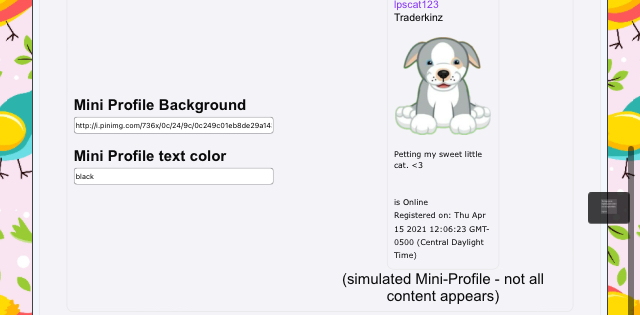  it seems to change on me. So I start at the top, add, save and check my work on an old post,edit if needed and on to the next. After all these years, it still can be a hassle to update mine. it seems to change on me. So I start at the top, add, save and check my work on an old post,edit if needed and on to the next. After all these years, it still can be a hassle to update mine. |
|
lpscat123
Traderkinz  Petting my sweet little cat. <3
Petting my sweet little cat. <3
Registered: Apr 15, 2021 12:06:23 GMT -5
Posts: 336  Mini Profile Background: {"image":"https://www.fabmood.com/wp-content/uploads/2023/11/thanksgiving-wallpaper-2.jpg","color":"f9f9f8"}
Mini Profile text color: 000000
Mini Profile Background: {"image":"https://www.fabmood.com/wp-content/uploads/2023/11/thanksgiving-wallpaper-2.jpg","color":"f9f9f8"}
Mini Profile text color: 000000
|
Post by lpscat123 on May 27, 2024 9:23:49 GMT -5
Thanks for letting me know. I'll look into it to see what I can do. In the meantime, please just pm me your image link and I'll add it for you.  No problem at all! EDIT to ADD: Try going to your page and click in the box. If it doesn't come up, refresh your page/browser, then click in the Image area again. That should make the box pop up. It worked for me, so lmk how it works for you. Well thank you for doing that, but also that is Exactly what I did and I just tried that Exact Same thing on three different browsers and it still doesn't come up and whats weird is that exact method was working just fine for me up until this week.  I would love to pm you an image for my background but I tend to do multiple images until I find one that looks good.  |
|
|
|
Post by Newfie on May 27, 2024 18:42:56 GMT -5
Thanks for letting me know. I'll look into it to see what I can do. In the meantime, please just pm me your image link and I'll add it for you.  No problem at all! EDIT to ADD: Try going to your page and click in the box. If it doesn't come up, refresh your page/browser, then click in the Image area again. That should make the box pop up. It worked for me, so lmk how it works for you. Well thank you for doing that, but also that is Exactly what I did and I just tried that Exact Same thing on three different browsers and it still doesn't come up and whats weird is that exact method was working just fine for me up until this week.  I would love to pm you an image for my background but I tend to do multiple images until I find one that looks good.  Ok, try this. Use your direct link and put it here, in between the quotes where it shows the red outline. Apparently it not working is a known problem and the other suggestion, so far, is the only fix. This is what I usually do, instead of messing around with it.  |
|
lpscat123
Traderkinz  Petting my sweet little cat. <3
Petting my sweet little cat. <3
Registered: Apr 15, 2021 12:06:23 GMT -5
Posts: 336  Mini Profile Background: {"image":"https://www.fabmood.com/wp-content/uploads/2023/11/thanksgiving-wallpaper-2.jpg","color":"f9f9f8"}
Mini Profile text color: 000000
Mini Profile Background: {"image":"https://www.fabmood.com/wp-content/uploads/2023/11/thanksgiving-wallpaper-2.jpg","color":"f9f9f8"}
Mini Profile text color: 000000
|
Post by lpscat123 on May 27, 2024 20:11:11 GMT -5
Newfie I don’t know what happened but now the box is finally coming back up for me!  Thank you and MommaBearLas for all your help. 
|
|
|
|
Post by Newfie on May 27, 2024 20:18:04 GMT -5
Newfie I don’t know what happened but now the box is finally coming back up for me!  Thank you and MommaBearLas for all your help.  lol! Well, now you've backups in case it happens again! It appears to be a glitch that happens here and there and then it functions well again.  Weird!! I'm so glad its working for you!  |
|